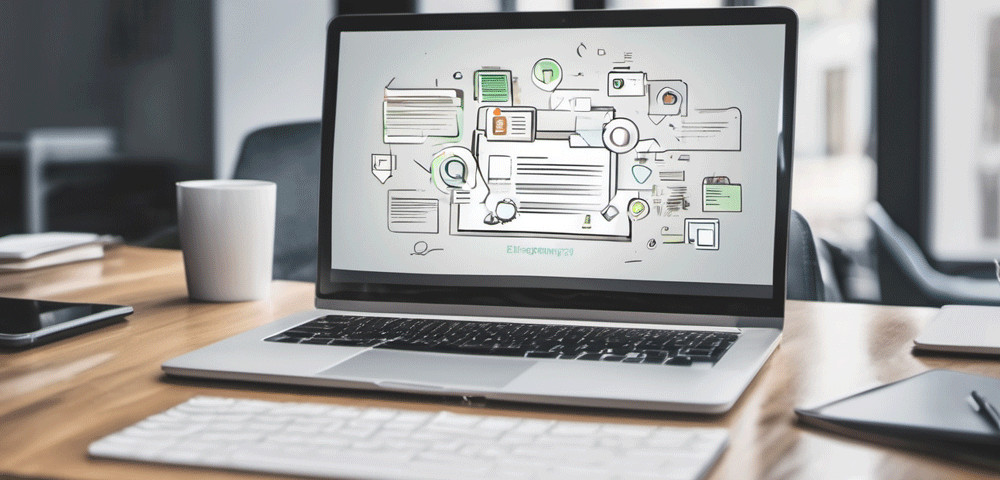The Future of Cloud Computing: What Businesses Need to Know
May 28, 2024In today’s digital age, your email signature is often the first impression you make on potential clients, colleagues, or business partners. It’s a small but powerful tool that can convey professionalism, provide crucial contact information, and even serve as a marketing asset. But what exactly should you include in your email signature? Let’s dive into the essential elements that make up a stellar email signature.
1. Full Name
Your full name is the foundation of your email signature. It’s crucial for several reasons:
- It confirms your identity to the recipient, eliminating any confusion about who sent the email
- It helps with name recognition, especially if you have a common first name or work in a large organization
- It adds a personal touch to your communication, making it more relatable
- It can help with search functionality within email clients, making it easier for recipients to find your messages
- In some cultures, it shows respect and formality to use full names in professional communications
Best practice: Use your full professional name as it appears on your business cards or company directory. If you have a preferred nickname, you might consider including it in parentheses, e.g., “Jonathan (Jon) Smith”.
2. Job Title and Department
Your job title and department provide essential context about your role within the organization. This information:
- Helps recipients understand your position and responsibilities
- Can indicate your level of authority or expertise in certain areas
- Facilitates proper addressing in formal communications
- Assists in routing inquiries to the right person or department
- Can be particularly useful when communicating with people outside your company or in large organizations where roles may not be well-known
Best practice: Keep it concise and use the official title as recognized by your organization. If you have a long title, consider abbreviating or using only the most relevant part. For example, “Senior Marketing Manager, Digital Campaigns” could be shortened to “Sr. Marketing Manager” if needed.
3. Company Name and Logo
Including your company name and logo serves multiple purposes:
- It helps with brand recognition, reinforcing your company’s visual identity
- Adds credibility to your email, especially when communicating with external parties
- Provides context for your role and the nature of your business
- Can serve as a clickable link to your company’s website, driving traffic and engagement
- Helps distinguish your emails from personal communications, especially important in today’s remote work environment
Best practice: Use a high-quality, appropriately sized logo that doesn’t overwhelm the rest of your signature. Make sure it’s linked to your company’s website. The logo should be in a web-friendly format (like PNG) and optimized for quick loading.
4. Contact Information
This section provides alternative ways for people to reach you, which is crucial for efficient communication. Essential contact details often include:
- Phone number (office and/or mobile): Allows for immediate voice communication when needed
- Office address: Useful for mail correspondence or in-person meetings
- Company website: Provides a resource for more information about your organization
- Fax number (if still relevant in your industry)
- Other communication channels (e.g., Skype ID, WhatsApp for Business)
Best practice: Only include information you’re comfortable sharing widely. If you’re concerned about privacy, stick to your office phone and general company address. Consider the nature of your role and industry when deciding which contact details to include. For instance, a sales representative might include a direct mobile number, while a back-office employee might only list an office extension.
5. Social Media Icons
In our interconnected world, social media presence can be a valuable addition to your email signature. It serves to:
- Expand your professional network
- Showcase your industry knowledge or thought leadership
- Provide additional channels for communication
- Increase engagement with your content or brand
- Demonstrate your company’s active online presence
Best practice: Only link to professional social media accounts that are relevant to your work, such as LinkedIn or a work-related Twitter account. Ensure the icons are small, visually appealing, and properly linked. Consider using icons that match your company’s color scheme for a cohesive look.
6. Call-to-Action (CTA)
A well-crafted CTA can turn your email signature into a subtle marketing tool. It can:
- Drive traffic to specific pages on your website
- Promote upcoming events or new products
- Encourage newsletter sign-ups
- Offer free resources or consultations
- Highlight current promotions or sales
Best practice: Keep it short, relevant, and not too salesy. Update it regularly to keep it fresh and timely. Make sure the CTA stands out visually but doesn’t overshadow your contact information. Consider using action-oriented language, e.g., “Download our free e-book” instead of “Free e-book available”.
7. Professional Photo
A small, professional headshot can add a personal touch to your signature and offers several benefits:
- Helps recipients put a face to your name, making communications more personal
- Increases trust and credibility, especially in initial communications
- Makes your emails more memorable
- Can help confirm your identity in face-to-face meetings
- Adds a human element to digital communications
Best practice: Use a high-quality, recent photo with a neutral background. Make sure it’s sized appropriately so it doesn’t dominate your signature. The photo should be professional in nature – a headshot or upper-body shot in business attire is typically best. Ensure the image file is optimized for quick loading.
8. Legal Disclaimers or Confidentiality Notices
Depending on your industry, you might need to include certain legal disclaimers in your email signature. These can:
- Protect confidential information
- Limit liability for the content of your emails
- Comply with industry regulations (e.g., financial services, healthcare)
- Prevent the formation of unintended contracts
- Address potential copyright or intellectual property issues
Best practice: Consult with your legal department to ensure you’re including all necessary information without making your signature overly long. Consider using a smaller font for disclaimers to save space. Some email clients allow you to add disclaimers automatically to all outgoing emails, which can be a more efficient solution.
9. Pronouns
Including preferred pronouns in email signatures is becoming increasingly common. This practice:
- Promotes inclusivity and respect in the workplace
- Helps prevent misgendering
- Normalizes the practice of sharing pronouns
- Can make transgender and non-binary individuals feel more comfortable
- Demonstrates your company’s commitment to diversity and inclusion
Best practice: If you choose to include pronouns, place them near your name for clarity. Keep it simple, e.g., “Pronouns: she/her” or “He/Him/His”. Remember that sharing pronouns should be a personal choice, not a mandatory requirement.
10. Green Message
A brief environmental message can:
- Demonstrate your company’s commitment to sustainability
- Encourage recipients to consider their environmental impact
- Reduce unnecessary printing of emails
- Align with corporate social responsibility initiatives
- Potentially reduce costs associated with paper and ink usage
Best practice: Keep it short and positive, such as “Please consider the environment before printing this email.” Avoid preachy or judgmental language. Consider using a small leaf or tree icon to visually reinforce the message without taking up too much space.
11. Awards or Certifications
Including relevant awards or certifications can:
- Establish credibility and expertise
- Differentiate you from competitors
- Provide talking points for potential clients or partners
- Demonstrate your commitment to professional development
- Showcase your company’s achievements
Best practice: Only include recent, significant achievements that are relevant to your work. Consider using small icons or logos of the awarding bodies if space allows. Keep the list concise – choose the most impressive or relevant awards if you have many.
12. Office Hours
Including your office hours can be particularly helpful if:
- You work flexible hours
- You’re in a different time zone from many of your contacts
- You have specific “open door” hours for meetings or calls
- You want to set expectations for response times
- You work part-time or have specific days off
Best practice: Keep it simple, such as “Available Monday-Friday, 9am-5pm EST.” If your hours vary, you might say “Typical hours: 10am-6pm GMT”. Consider including your time zone to avoid confusion for international contacts.
13. Language Skills
Noting your language skills can be beneficial if:
- You frequently communicate with international clients or colleagues
- Your role involves translation or interpretation
- You work in a multilingual environment
- You want to highlight your ability to serve diverse customers
- Your language skills are a unique selling point for your role
Best practice: Only include languages in which you’re fluent or professionally proficient. You might use a format like “Fluent in English and Spanish, Conversational French” to indicate different levels of proficiency.
14. Custom Separator
A visual separator between different sections of your signature can:
- Improve readability by clearly delineating different types of information
- Enhance the overall aesthetics of your signature
- Guide the reader’s eye to important information
- Reinforce your brand identity if using brand colors or styles
- Create a more organized and professional look
Best practice: Use a simple line or subtle graphic element that complements your overall design without being distracting. Ensure the separator is consistent with your company’s brand guidelines. Consider using color to make it stand out, but be mindful of how it may appear in different email clients.
Creating Your Perfect Email Signature
Now that we’ve covered the essential elements, you might be wondering how to put it all together. This is where an email signature generator can be incredibly useful. It helps you create a professional-looking signature without needing design skills.
Here are some benefits of using an email signature generator:
- Consistency: It ensures all elements are consistently formatted and aligned.
- Mobile-friendly: Many generators create signatures that look good on both desktop and mobile devices.
- Easy updates: You can quickly update your signature as needed.
- Templates: Most offer a variety of templates to choose from, saving you time in design.
- Brand compliance: Some advanced generators allow companies to create signatures that comply with brand guidelines across the organization.
Tips to keep in mind:
- Choose a template that aligns with your industry and personal style
- Prioritize readability over flashiness
- Ensure all links are working correctly
- Preview your signature on different devices and email clients before finalizing
Remember, while this can be a great tool, it’s still important to customize your signature to your specific needs and brand.
Best Practices for Email Signatures
Here are some overarching best practices to keep in mind:
- Keep it concise: Your signature shouldn’t be longer than your email. Aim for 3-7 lines of text.
- Make it mobile-friendly: Many people read emails on their phones, so ensure your signature looks good on small screens.
- Use hierarchy: Put the most important information first. Usually, this is your name and job title.
- Be consistent: If you’re part of a company, try to align your signature with your colleagues’ for a cohesive brand image.
- Use color sparingly: A pop of color can be eye-catching, but too much can be distracting. Stick to 1-2 colors that align with your brand.
- Update regularly: Make sure all information in your signature is current and accurate.
- Test across platforms: Your signature should look good in various email clients and on different devices.
- Consider cultural differences: If you communicate internationally, be aware that signature norms can vary across cultures.
Conclusion
Your email signature is a powerful tool for personal branding and professional communication. By carefully selecting the right elements and using tools like an email signature generator, you can create a signature that not only provides essential contact information but also reinforces your brand and professionalism.
Remember, the key is to strike a balance between providing useful information and maintaining a clean, uncluttered look. Regularly review and update your signature to ensure it continues to serve its purpose effectively. With these tips and elements in mind, you’re well on your way to creating an email signature that makes a lasting impression.